License Registration
DataGraph is registered using your email address. Download DataGraph and follow the steps below.
Step 1: Open DataGraph. The following registration form will open. Submit your e-mail.
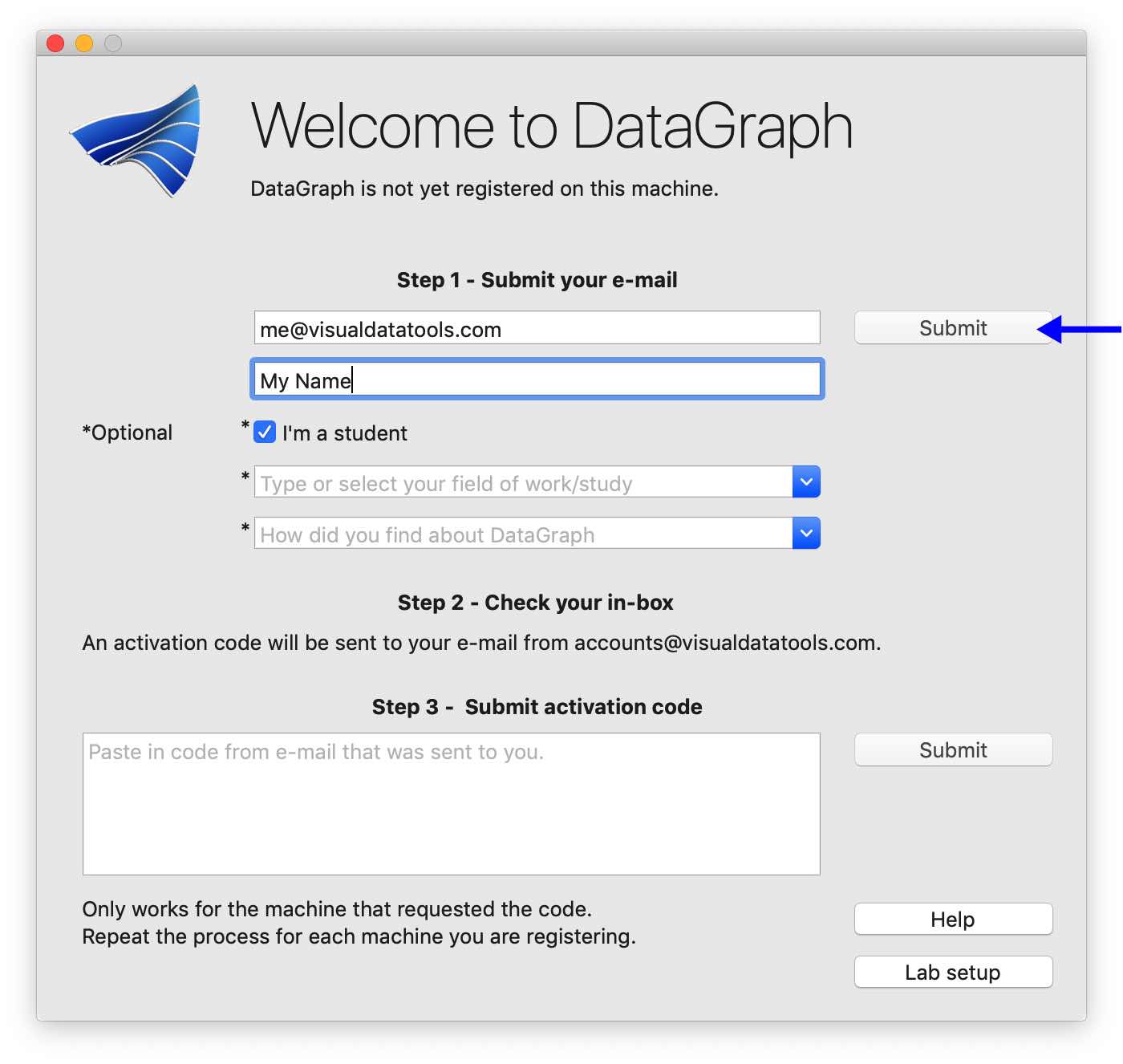
Step 2: Check your email. You should receive a message email from our accounts email (accounts@visuald...) containing a code.
Step 3: Copy the entire code from the email and paste it back into the registration form and click Submit. That's it!
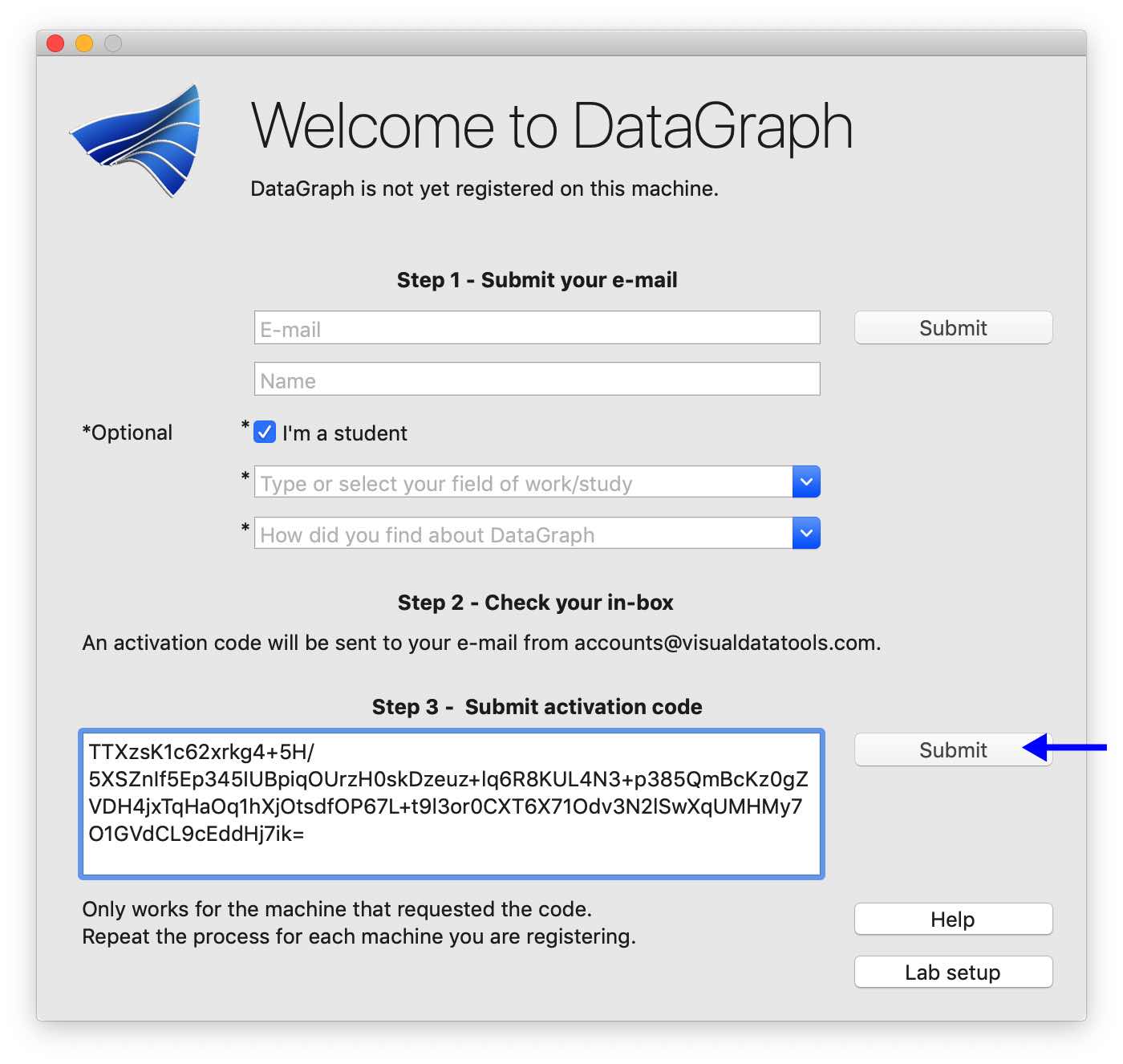
Your graph should no longer say "Read Only" and you are ready to graph.
If you have any questions, please send mail to help (help@visualdatatools.com) or contact us using the Help menu from within DataGraph.
For Perpetual License Holders
Perpetual license holders may register DataGraph on three of their own machines, not to share with other users. Follow this registration procedure for each machine, as the code only works on the machine it was requested from.
Annual licenses can only be registered on one computer.
For Trial Users
Follow these steps to register for a trial. Your license will last for 30 days.
If you purchase a license using the same email you registered for the trial, you will not need to repeat these steps after your purchase. DataGraph will detect that your license has been extended.
For Mac App Store Users
If you bought a license through the Mac App store, do not follow these steps. Go to the Mac App Store to download DataGraph.
If you would like to use the Beta version of DataGraph, register your copy with us through the Account Information window, from the Mac App Store version of DataGraph. Once registered, you may download and use the Beta.