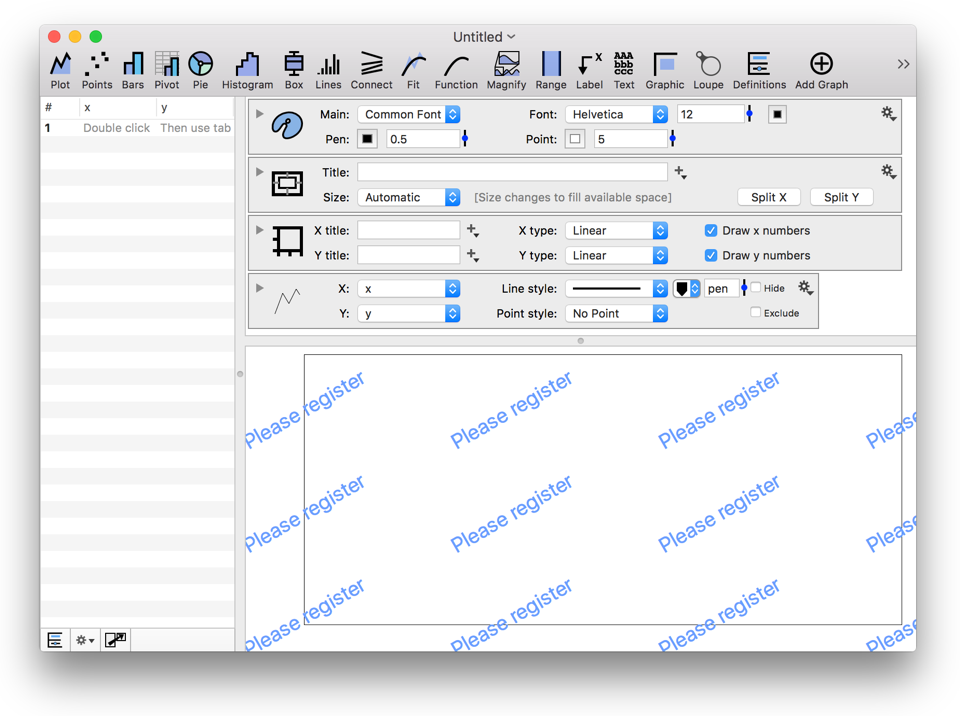Free 7 Day Trial
Follow the steps below to get a free 7 day trial license.
Step 1: Enter E-mail and Send Request
Open DataGraph and the following registration form will open.
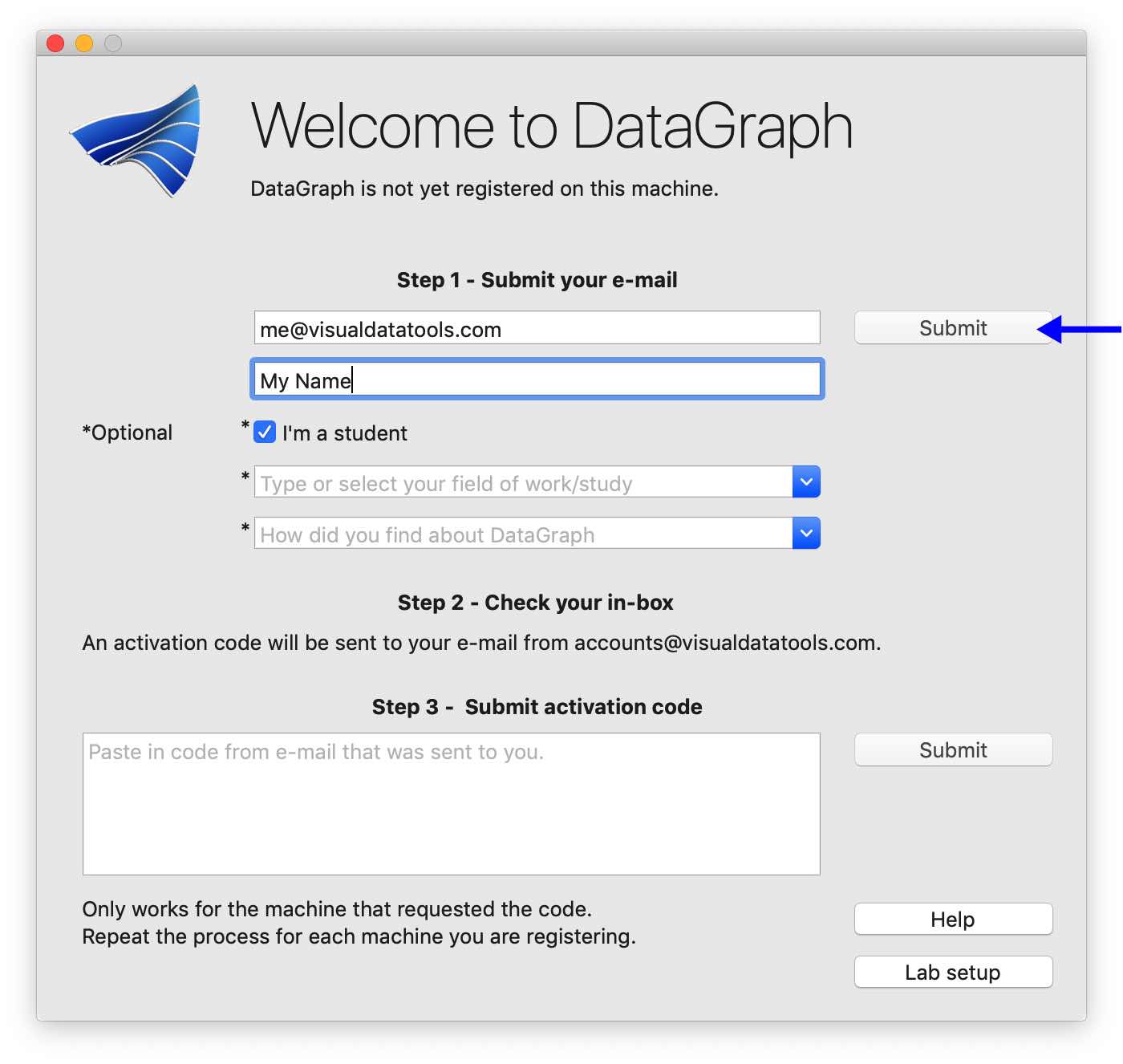
This connects back with our server to confirms that the email has not already been used for a trial. If accepted, we will send an e-mail to you with the activation code for this machine. It is possible that your mail client or service sends this to the spam trap, so if you don’t get an e-mail within a minute or so check that folder.
Step 2: Copy code from your E-mail
Check your e-mail for a registration code. You should receive an email from our accounts email (accounts@visuald...). Copy the entire code from the email.
Step 3: Paste the code and Hit enter
Make sure you hit enter after you paste in the code. That's it! The welcome window will close and your ready to graph.
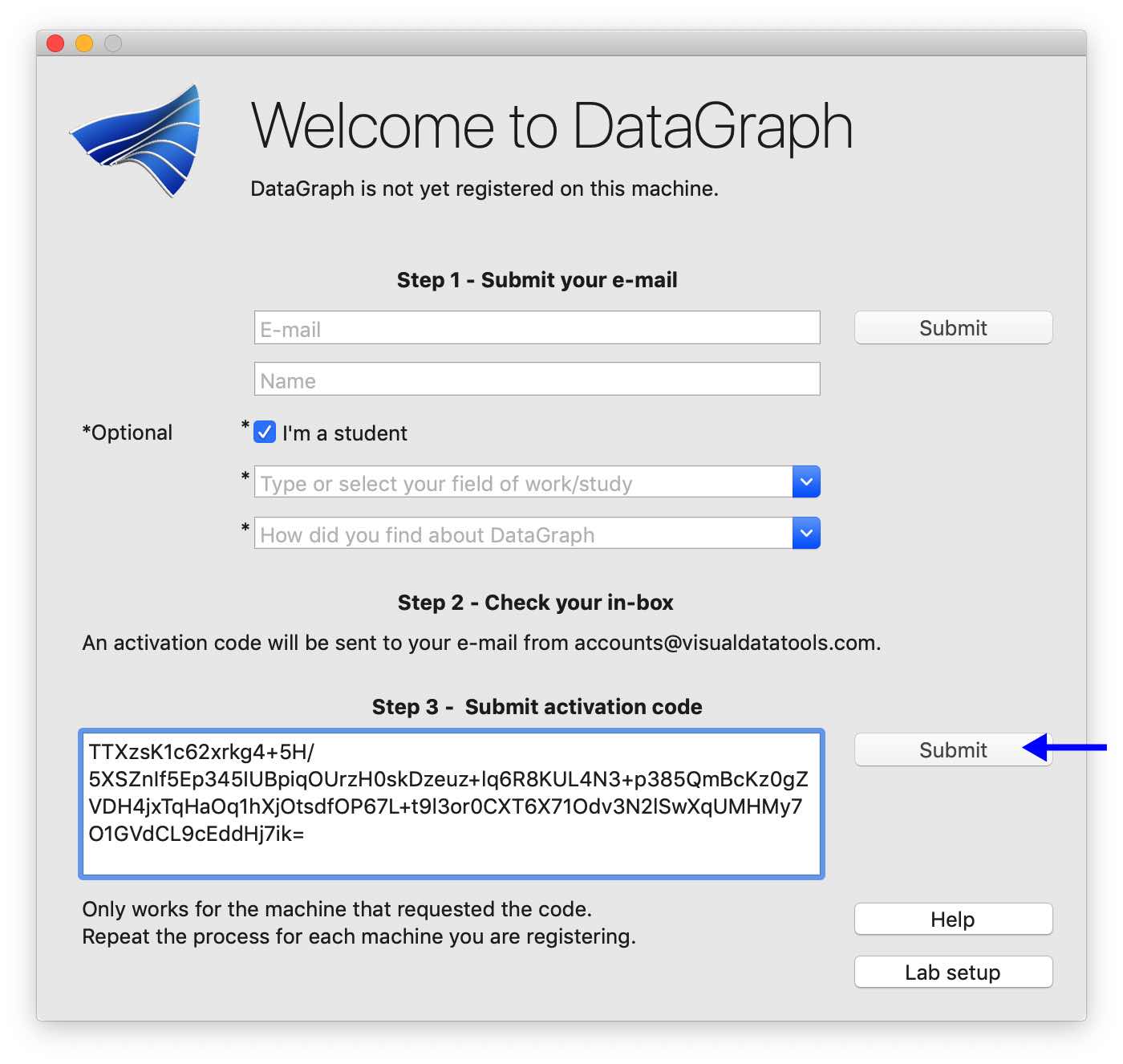
If you decide to purchase DataGraph AND you use the same e-mail as entered above, you will not need to repeat these steps on the same computer. DataGraph will detect that your email is now tied to a license.
If you want to register additional computers (perpetual license allows three for you and your immediate family members), you will need to repeat these steps for each machine you want to register.
More details on Installing DataGraph
The file you download above is a disk image. Access the file in your Downloads folder. When you double-click DataGraph.dmg , a folder will open containing a DataGraph icon and a link to the Applications folder, as shown below.
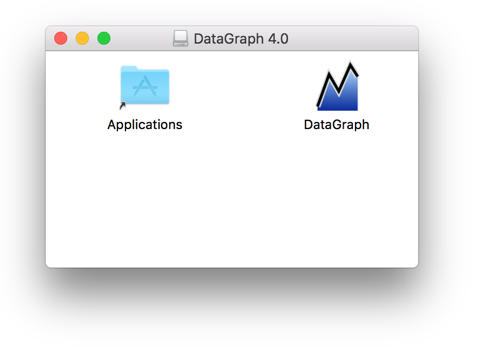
Open the program from this location directly OR drag DataGraph into the Applications folder so you can open it from the Launchpad. (NOTE : If you move the program to the Applications folder it must be removed from that location when you purchase DataGraph for the license to go into effect.)
The first time you open DataGraph a message box will appear as shown below. Click Open.
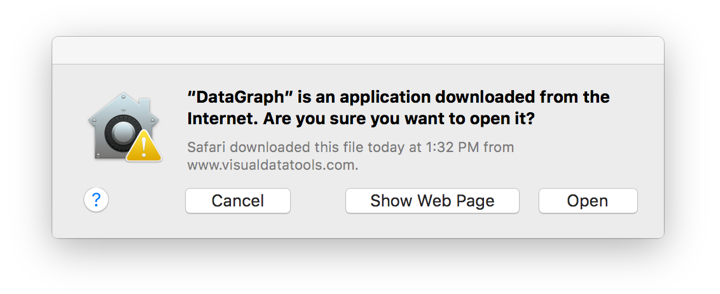
During the trial, each file you create will have the same functionality as a fully licensed version.
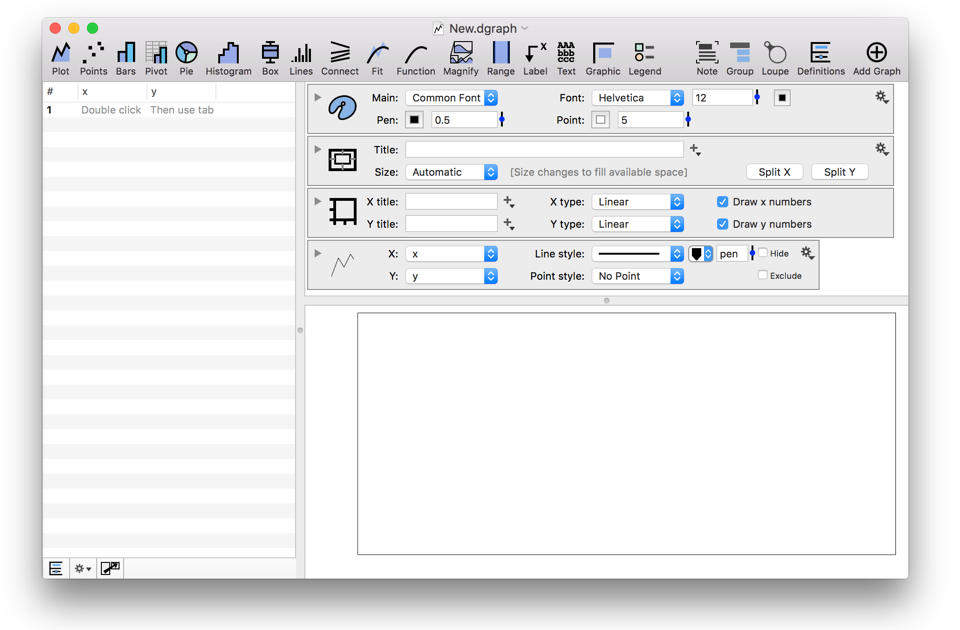
At the end of the trial, you can still open
DataGraph
and any files you created but the graph window will
indicate that you have an unregistered version of the program.
Purchasing a licensed copy will remove the water mark from your files.